The Excursion-Trac™ Dual Zone Temperature Monitoring & Data Logger Kit (TM-6431) is a data logging thermometer for logging the most recent temperature observations of two zones. This calibrated logger has user-defined time intervals (1-minute to 24-hours), downloads data to any USB stick, and meets current CDC requirements making it ideal for monitoring temperatures while storing/transporting vaccines or other important samples. The data logging feature logs the most recent 525,600 data points, although the memory can be cleared and reset. Base unit, probes (2), certificate, flip-open stand, wall mounting, Velcro®, magnetic strips, batteries, and universal adapter included.
Technology & Features

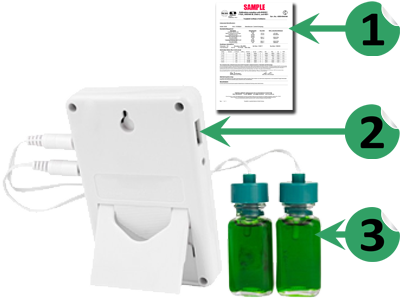
![]()
Meets current CDC requirements for vaccine storage and monitoring.
![]()
Data is transferred from thermometer to computer using any USB flash drive. No software needed.
![]()
Probe bottle (filled with nontoxic GRAS glycol) insulates sensor from momentary temperature changes.
Additional Features
- Ten-foot micro-cable permits refrigerator doors to close on it.
- Rolling memory structure, maintains most recent 525,600 temperature observations.
- Smart-Alarm™ features a visual/audible alarm that continues to alarm even if the unit returns to non-alarm conditions.
- Memory can be cleared on unit after downloading data to USB stick.
- Hassle-free retrieval of data – unit can remain in use while downloading and analyzing data.
- Status indicators – Low battery, memory full, USB data transfer and active alarm state.
- User-defined data logging interval of one observation/minute to one observation/24 hours.
- High-accuracy of ±0.25°C with a resolution of 0.01.
- Multi-point calibration on an individually-numbered certificate assures accuracy.

Dimensions & Specs
Base Unit: 2¾” x 4¼” x ¾”
Weight: 6 oz.
Temp Range: -50 to 70°C (-58 to 158°F)

SEAMLESS ACCESSORY
This monitoring device pairs well with a Cool Cube™ PCM cooler. Although the cooler is so consistent and reliable, it is always good practice to keep monitoring temperature sensitive product even when on-the-go.
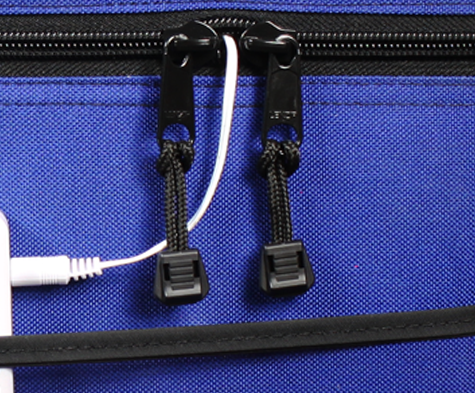

EASY TO USE
Simple buttons with an easy to understand display make this the go-to product for temperature monitoring simplicity. No special docking stations or software needed to transfer data to a computer (PC or Mac).
HIGHLY REPUTABLE
Beginning with spot measuring in 1978, through the evolution of live Wi-Fi today, Traceable® specializes in condition monitoring in various applications (fridges/freezers, storerooms, research, blood banks, coolers, and more).

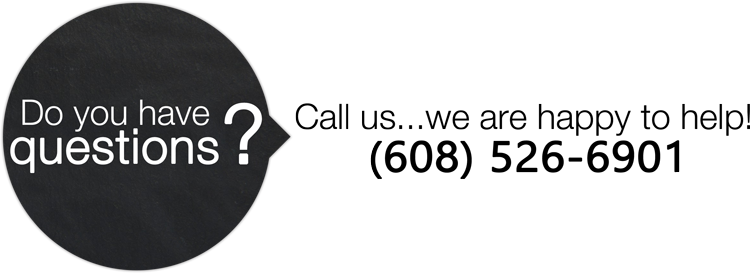










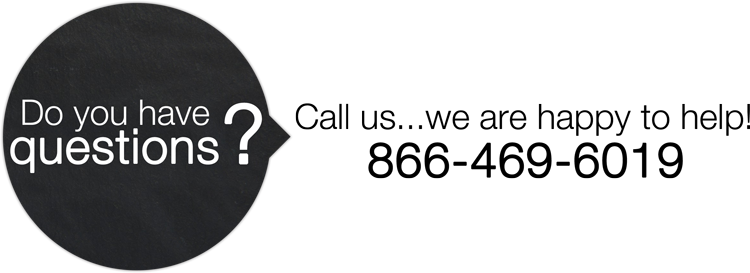





You must be logged in to post a comment.