The Cool Cube™ 96 at Fridge Temperatures (BT-96) is not an ordinary blood products transport cooler. It is a lockable, wheeled, qualified container and pack-out system that keeps temperature sensitive product such as blood products, tissues, and organs chilled between 1° and 10°C for over 5 days, or between 1° and 6°C for over 4.5 days– without using ice or electricity! This cooler is ideal for transport, but also excels at protecting valuable product during off-site use and power outages, regardless of hot or freezing conditions. The simplified, validated, patented technology is the best compact thermal protection product available to maintain the cold chain!
Technology & Features

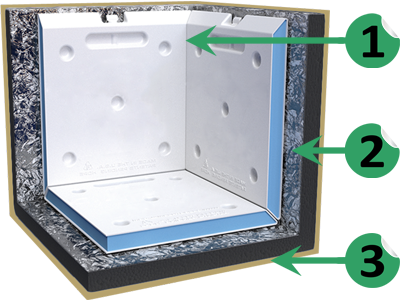
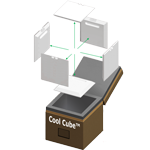
![]() Phase Change Technology
Phase Change Technology
Cool Cube™ PCM (phase change material) is engineered to maintain a constant temperature at a specific melt/freeze point. PCM empowers the user with a safe, effective means to maintain the temperature of valuable product.
![]() Temp-Shield™ Insulation
Temp-Shield™ Insulation
Vacuum insulated panels (VIPs) offer advanced thermal protection far superior to other types of insulation. The temperature-holding qualities ensures the user a long-lasting, consistent temperature hold for days.
![]() Transport Case
Transport Case
Each outer case is built with mobility in mind. Various features enable the user to move with confidence and know the contents are well protected (and at the correct temperature) during transit and use.
Additional Features
PCM Panels
VIP System
- Six panels for refrigerated temperatures included.
- Patented, beveled-edge design seamlessly fit together.
- Panels are interchangeable with other temperature systems.
- Reusable (10,000+ cycles)
- Reinforced, clear-plastic, protective wrap.
- Rigid structure is durable and light.
- 5x the resistance (R-value) of conventional insulation.
- Removable and replaceable.
Dimensions & Specs
Outside: 26½” x 26½” x 28¼”
Inside: 18″ x 18″ x 18″
Weight: 111 lbs.
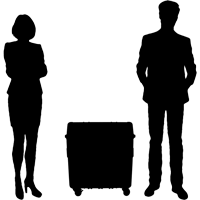
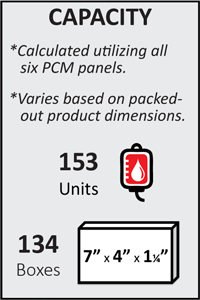




Easy & Safe Pack-Out
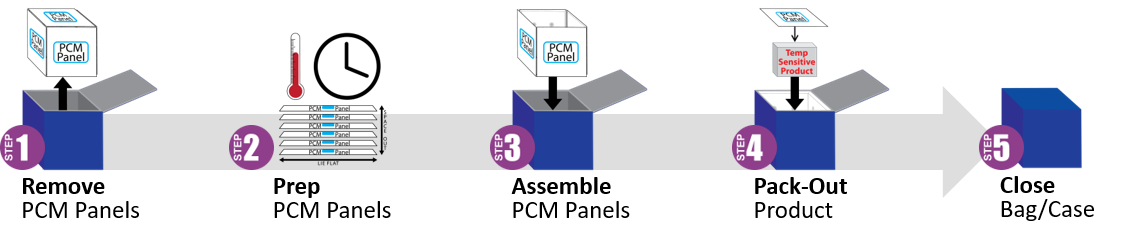
EXTENDED TRANSPORT
No worries for several days! This validated system will hold 1-10°C (34°-50°F) or 1-6°C (34°-50°F) for an extended time, even in harsh environments. It is long-lasting, passive temperature-controlling technology when you need it most.


OFF-SITE INITIATIVES
Ideal for outreach clinics and field missions! This easy-to-use system eliminates the complicated steps found with other methods, and simplifies/expedites the pack-out process. Packed with mobility features, it can go anywhere it’s needed.
EMERGENCY BACKUP
A great solution to keep things safe during power outages! Since it does not rely on ice or electricity, next time the refrigerator goes down have this storage AND transport solution as a backup. Reduce the risk with a Cool Cube™.

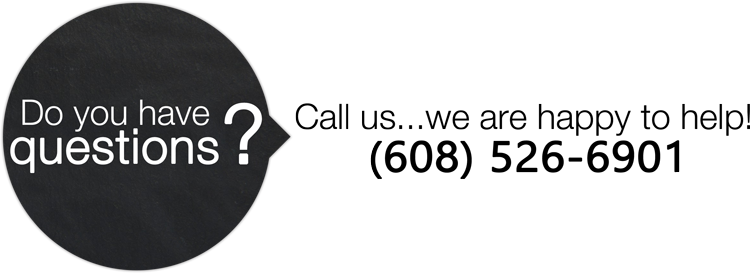





















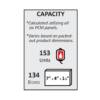
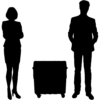
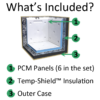

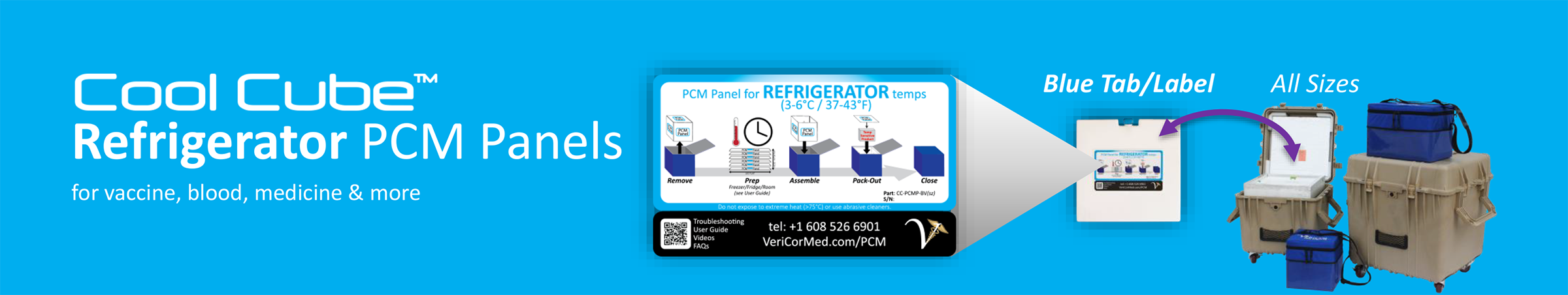
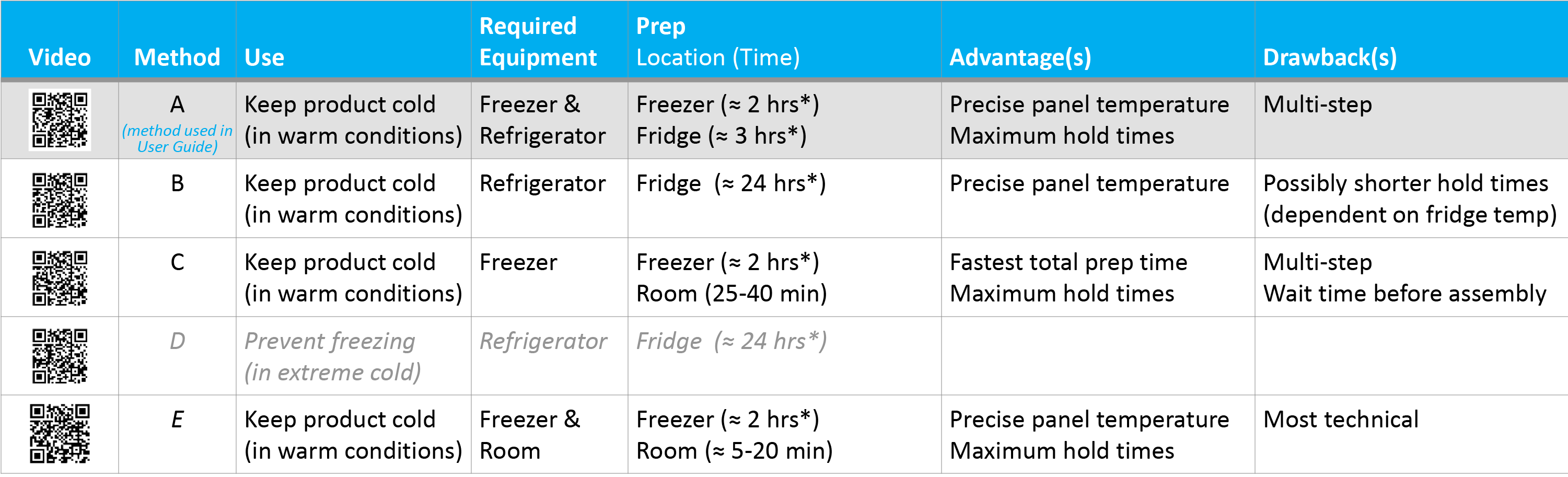
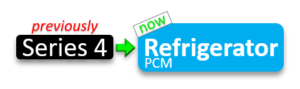
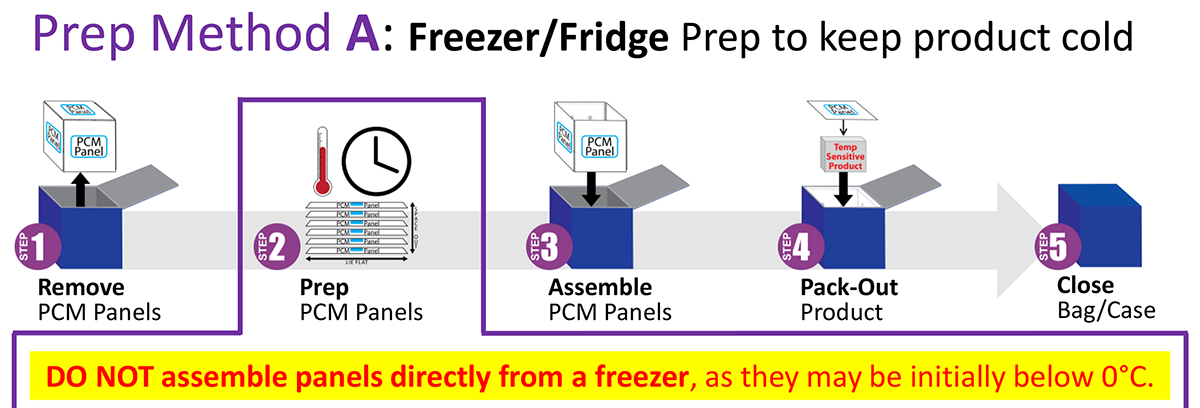
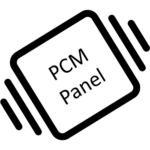
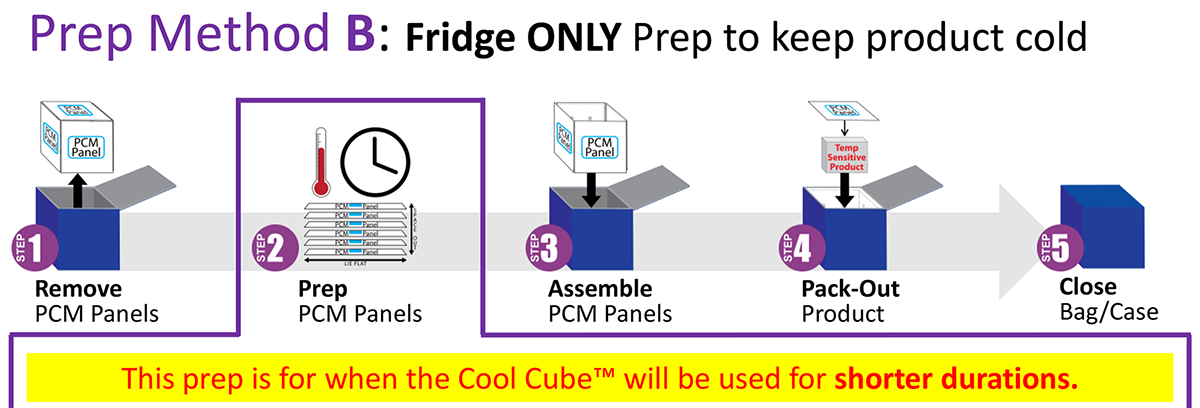
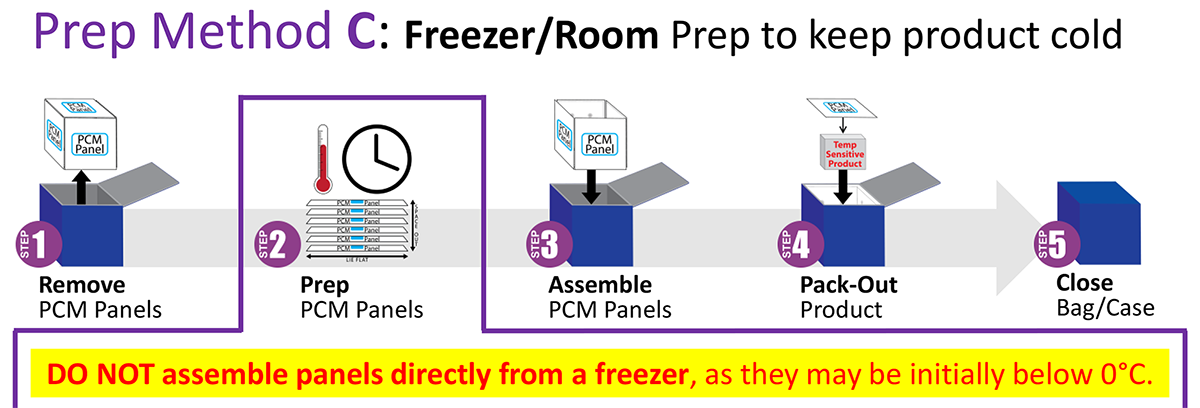
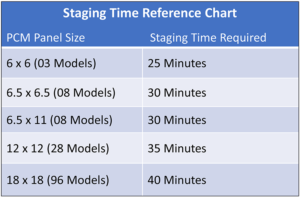
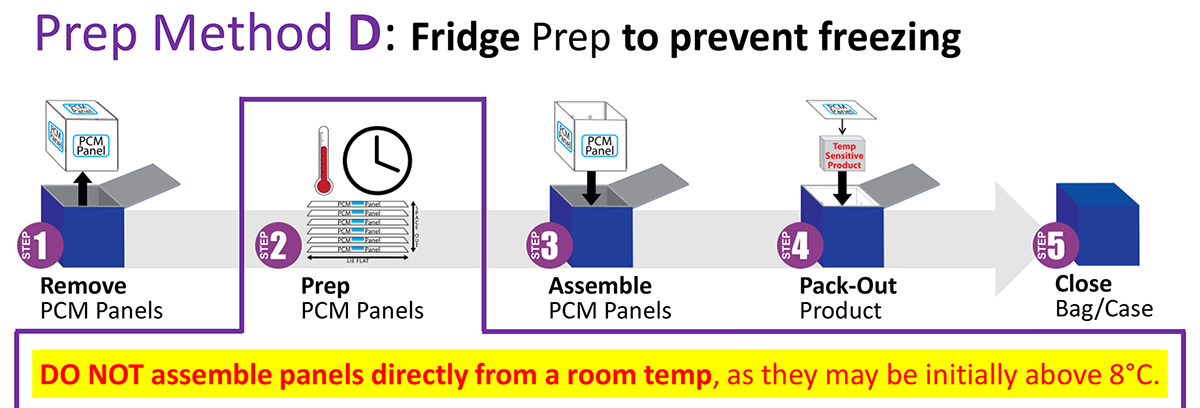
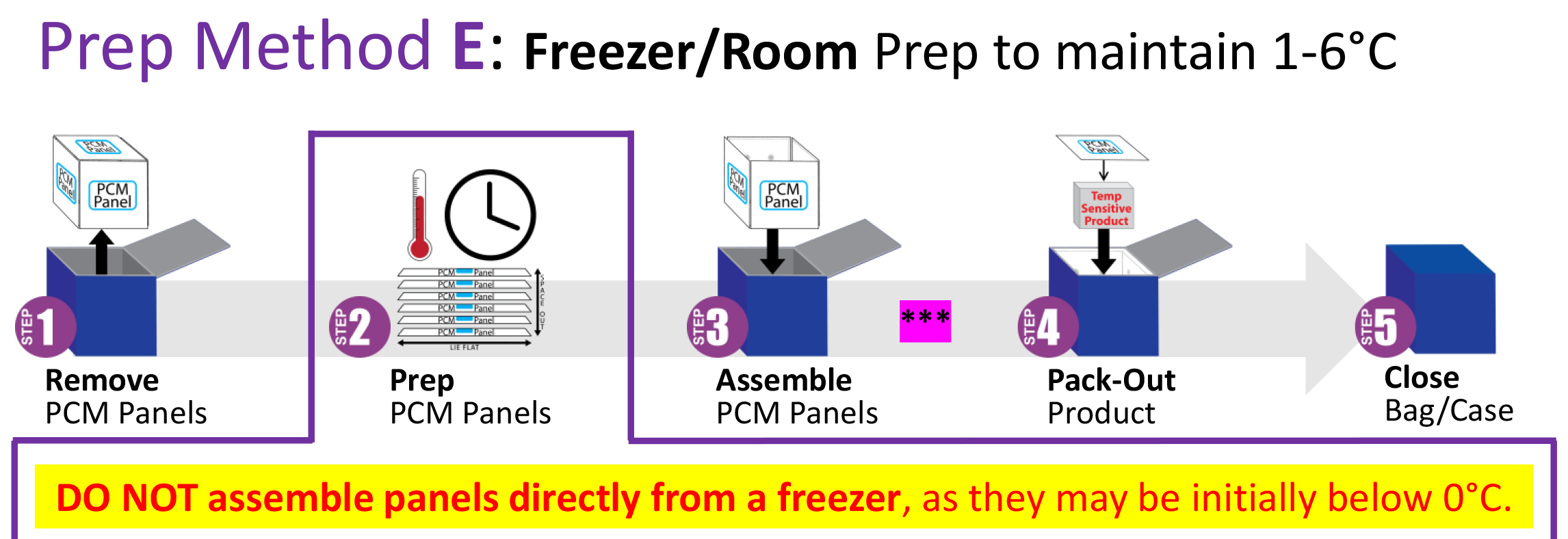
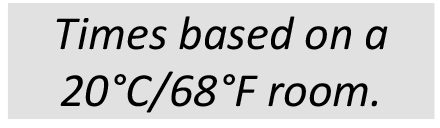

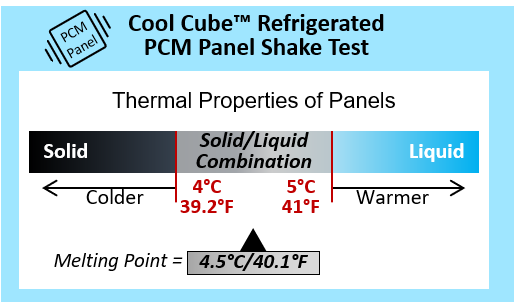
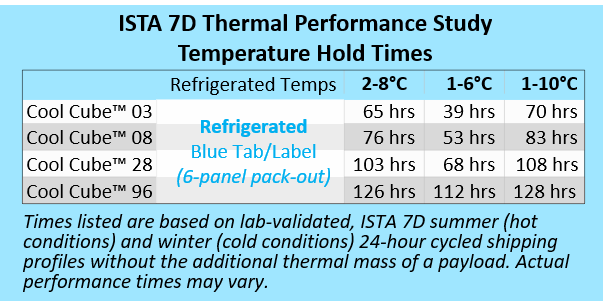
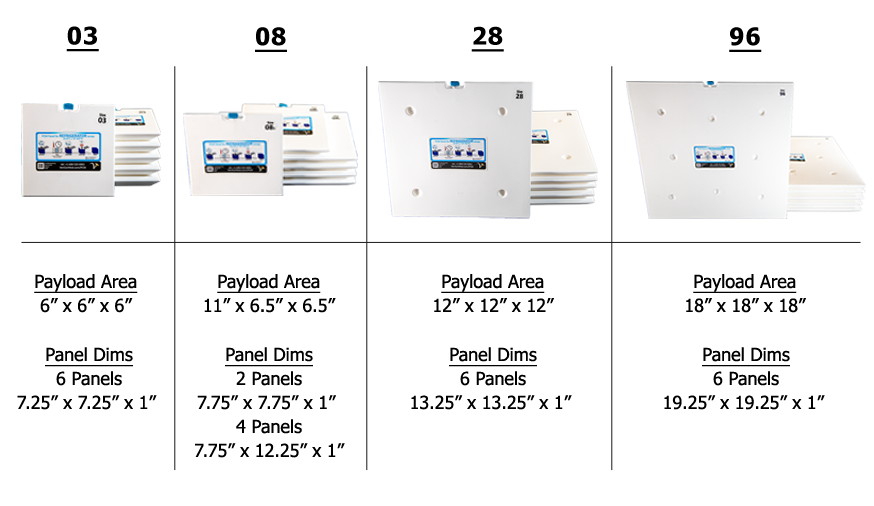
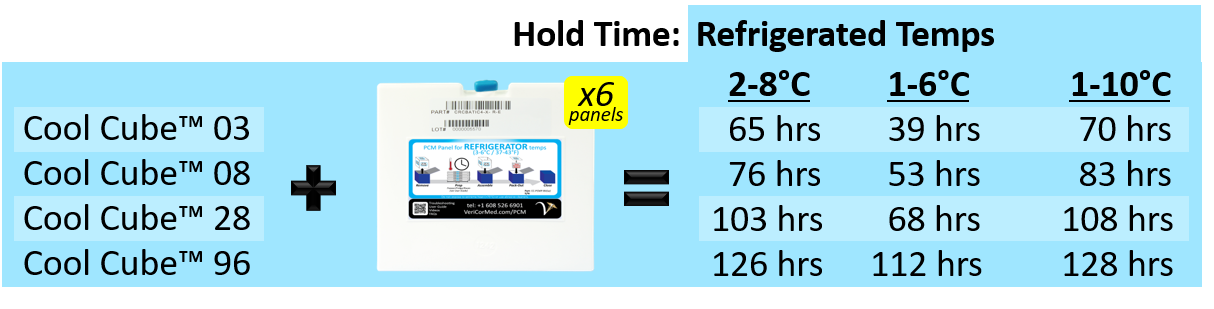
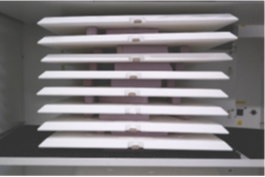
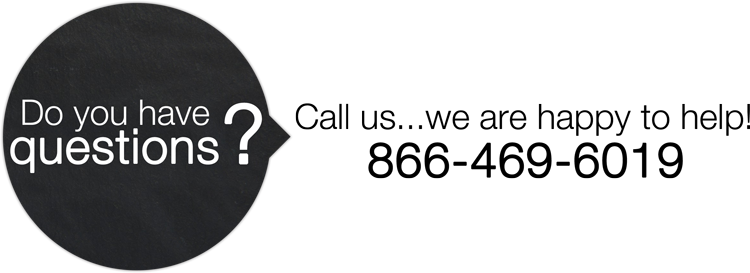





You must be logged in to post a comment.